It is difficult to picture modern business without ERP software these days. From its origins more than 50 years ago, when the first financial and production planning tools were utilized by manufacturers, ERP has developed to become a support in all but the smallest businesses.
Enterprise resource planning (ERP) is an interconnected software that manages the transactions and record-keeping of the key functions of any business, including sales, purchasing, accounting and human resources. Installation of an ERP system is one of the impudent steps an organization can take to automate its business functions because it interchanges most distinct applications and manual processes with one blow.
According to Statista, Pakistan’s Enterprise Resource Planning Software market is anticipated to reach a revenue of US$79.27m by the end of 2024. However, the market is estimated to demonstrate an annual growth rate (CAGR 2024-2029) of 15.76%, resulting in a market volume of US$164.80m by 2029.
Keep reading to learn the basics of getting the best ERP software in Pakistan.
What is an ERP software?
Enterprise resource planning software also known as ERP refers to a kind of software that help organizations by managing daily business activities such as accounting, procurement, project management, risk management and compliance, and supply chain operations. A whole ERP suite also comprises enterprise performance management software that assists with planning, budgeting, prediction, and reporting on an organization’s financial outcomes.
ERP systems draw together a number of business processes and allow the flow of data between them. By gathering an organization’s shared transactional data from different sources, ERP systems reduce data duplication and offer data integrity with a single source of truth.
Currently, ERP systems are necessary for managing number of of businesses of all sizes and in all industries. To these companies, ERP is as crucial as the electricity that keeps the lights on.
Enterprise resource planning (ERP) systems help companies across all industries while managing and integrating their essential business functions and processes in one system. Features, including accounting, customer relationship management (CRM), human resources (H.R.) and supply chain management, streamline workflows, decrease inefficiencies and simplify productivity.
The History of ERP
Let’s begin from the end. It is true the more details we get to know about an ERP system, the easier it will be to recognize and solve issues and capitalize on possibilities.
ERP systems began in the 60s and were initially developed for the manufacturing industry, with materials requirements planning (MRP) that allowed businesses to track inventory and production. It all initiated with J.L. Case, a manufacturer that worked with IBM to develop it. In the 1970s, MRPs attracted attention but were only accessible to large companies with sufficient budgets and resources. The 80s marked a landmark with more refined solutions to support processes over raw materials and inventory, along with allowing coordination with different departments. Gartner coined the term enterprise resource planning in the 90s due to its benefits of technology development and expansion. Also, companies began implementing it and started executing it in almost any sector possible, from service providers, retailers, wholesalers, the software industry and more.
In 1998, NetSuite established the first cloud ERP, broadly perceived as an advancement over on-premises systems, as businesses could access essential business data online, saving companies costs spent in purchasing and maintaining hardware. The 2000 era marked significant in the hisrtory of an ERP software, as systems were allowed to draw data from other sources, including front and back-end applications to cater to the ERP system.
Who Uses ERP Systems?
Even though ERP has been important, particularly for huge enterprises and extensive organizations, ERP systems are not used only by huge companies. Small businesses, comprising independent retailers and services, might also employ ERP software for valuable support.
Any business that seeks accurate data collection can take data from EPR systems, including all businesses that want to track sales, inventory, and finances. ERP is popular particularly in manufacturing and production-based industry. However, it is now employed in areas as wide-ranging as healthcare, e-commerce and non-profit work.
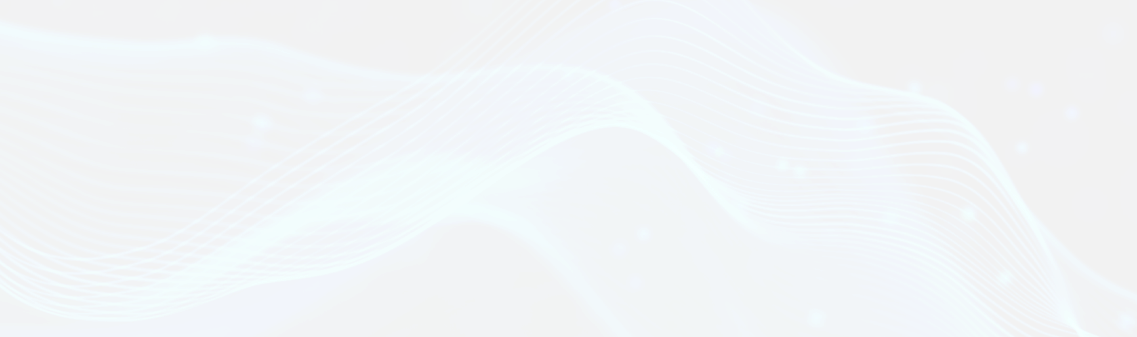
Build a powerful ERP system personalized to your business needs!
How Do ERP Systems Work?
An ERP system, built on an integrated database, allows companies to manage and track a wide array of functions smoothly. While expanding ERP capabilities might require technical expertise from a third-party provider or experienced internal staff, it is far more effective for the organization as a whole than the disconnected management software systems of the past.
Employees access ERP systems over a centralized dashboard connected to the core database, enabling real-time access to information from various parts of the company whenever it’s required. ERP systems can collect data either on-site or progressively in the cloud, allowing flexibility in data management and accessibility.
Briefly, ERP systems simplify business processes by collecting, storing, managing, and sharing data throughout all functions within an organization. By combining reports and metrics from different departments into a single environment, ERP software offers a 360º view of company operations, besides providing insights into resource usage, whether money, staff, materials, or other assets.
With real-time information integrated into a single source, companies can more effortlessly recognize areas for process development and resource allocation optimization to support improved spending decisions and the possibility of growth. The time when managing spreadsheets and collecting data from distinct business applications was a thing. As of now, you can get everything available within the ERP interface.
Without a powerful ERP system and strategic planning, the management of business operations becomes considerably more challenging, and companies might unintentionally lag behind in main areas.
Customers and operations are changing, so companies need to be able to react quickly to those changes, not only to keep up but also to be ahead of competitors.
Benefits of an ERP Software
Enterprise resource planning (ERP) is a type of software that organizations use to manage daily business processes, including accounting, procurement, FP&A, project management, risk management, and supply chain operations.
ERP delivers a fully integrated collection of finance and operations applications that are built on a common data model, offering a single source of truth for data.
-
Single source of truth
Get a comprehensive view of your organization’s financial performance and understand profitability, costs, and revenue better by using prebuilt analytics. Prebuilt analytics assess critical financial KPIs in real-time, including current ratio, quick ratio, debt-to-equity ratio, net working capital, and inventory turnover—just to name a few.
-
Reduced manual work
One of the key advantages of an ERP system is that it enables companies to automate routine, repetitive tasks. Built-in account settlement and transaction matching allow businesses to radically improve the efficiency and speed of the financial close process. This fosters faster SEC reporting and enables the CFO to consume less time compiling data in each quarter and more time on scenario planning and M&A strategizing.
-
Scalability
As companies evolve, their ERP systems must have the capability to quickly and easily scale across markets, geographies, and products. Cloud ERP delivers incomparable speed, performance, security, and scale, enabling businesses to grow with confidence.
-
Built-in risk management
To supervise and secure companies from internal and external theft and fraud, modern ERP systems provide internal controls and audit tools to manage segregation of duties (SOD) and payment rules.
-
Flexibility
The integrated yet modular architecture of modern ERP enables you to organize what you need when you need it. You lead the pace and specify which areas of the business are considered first, such as revolutionizing your financials, supporting company-varied planning, or refining your logistics.
-
Increased Productivity
One key advantage of ERP software is automation, extending from invoice generation to marketing automation, eventually saving employees the time to be more productive in other areas, ensuring crucial processes don’t go unnoticed.
Additionally, by having one central repository available to all departments, an ERP eliminates the need for tiresome manual processes, which include repetitive data entry throughout multiple systems. The precision of your data will also be enhanced too!
-
Reduced Operational Costs
Through improved efficiency of operational processes, an ERP can help cut costs and maximize profitability across all departments in your organization, from manufacturing to finance.
Just combining your I.T. systems is usually a cost-saving exercise in itself; decreasing spending on multiple licenses, support fees, infrastructure, and admin resources to accomplish it all makes production planning smooth.
If you’re a manufacturer, an ERP will get you a new level of data, helping you to proactively manage operations, supervise inventory management, and avoid disruptions and delays while allowing you to make quicker decisions.
-
Integrated Information
With an ERP, information collected from across all the departments is fused into a single source, making it easier to share reliable, unique, and exact data, even if your organization is just a small business.
Consequently, collaboration between departments becomes more intelligible. Having access to a fortune of accurate, up-to-date data helps high-level business processes such as forecasting and consequent planning and decision-making.
-
Improved Customer Service
ERP systems provide customer service and sales teams with the ability to rapidly access customer data so they can easily and on time address customer issues while tracking their experience history.
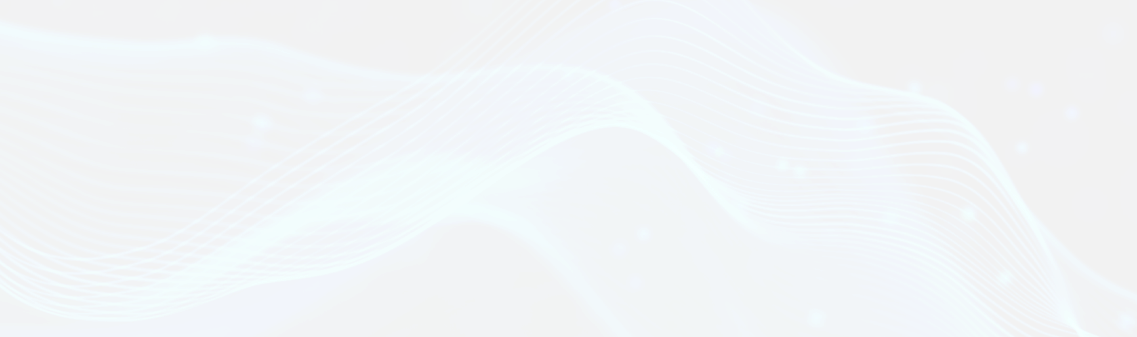
Optimize processes with leading ERP solutions in Pakistan!
How to Choose the Best and Right ERP Software for your Business
Here are some of the few considerations before selecting and implementing the best ERP software in Pakistan.
-
Determine the features and functions of your business requirements.
It’s important to recognize the specific features and functions your business requires, in the beginning, to make an ERP unsuccessful. An in-depth business review and requirements evaluation will explain which workflows the ERP will manage, which stays independent, and how they will connect with the system. For upgrades, a review seizes how business requirements have progressed. The needs analysis must set clear objectives, define success, and outline goals to be accomplished by an ERP. Engaging experienced consultants, integrators, or value-added resellers can also offer valuable insights. Once done, review findings with potential providers; numerous ERP vendors focus on industry, contracting down choices. Most companies use central ERP modules such as finance, accounting, procurement, inventory, and more, with extra modules like ecommerce or marketing automation as required. This assessment directs module selection for initial implementation, with the adaptability to add more as the business develops.
-
Make Sure they provide executive and team support.
Safeguarding executive buy-in is important for ERP implementation success, as it impacts every part of the organization. Use the business needs review to emphasize the ERP’s value and avail support, preferably with an executive sponsor, such as a CEO, COO, or CFO, who will support the project. This sponsor’s role involves advocating for the ERP’s advantages, facilitating change management, addressing roadblocks, and balancing competing significances. The implementation strategy includes planning, configuration, data migration, testing, and training. Having executive and team support, along with a devoted project manager, you’ll set a resilient foundation for long-term success.
-
Figure out if your ERP integrates with other software you use.
To maximize the efficiency of your ERP system, make sure it integrates smoothly with other software you utilize daily, including H.R. systems, performance management tools, communication applications, and more. Selecting an ERP that works smoothly with these existing applications will enable core business processes to keep functioning without disturbance, maintaining workflows that are already efficient. Several ERP solutions offer certified, advanced integrations with prominent business tools, such as ecommerce platforms, point-of-sale (POS) systems, online marketplaces, and vendor or project management applications. This level of integration not only excludes the requirement for manual data entry among systems but also helps centralize data, improving accuracy and real-time accessibility throughout departments.
When assessing ERP solutions, search for those promoting industry-standard APIs such as REST and SOAP, broadly known for their security, compatibility, and ease of use. These standardized interfaces allow developers to connect other applications quickly and reliably, streamlining the integration process while assuring your ERP system fits smoothly into your broader tech ecosystem, accelerating the deployment and promoting smoother business operations.
Additionally, it is important to look for an ERP system that supports CSV file import and export. Support for Microsoft’s ODBC SQL-based API and the JDBC SQL APIs will make sure a new ERP connects with SQL databases inherently.
-
Consider if the ERP software functionally fits within your organization.
Functional fit is an ERP system’s ability to consider business needs successfully. It’s important to ensure that the selected ERP solution aligns well with existing business processes while also being flexible for future growth, such as international expansion. Assess whether a firm or customizable ERP system is more appropriate. Rigid systems have predefined processes that need business adaptation, while configurable systems can be personalized to fit existing workflows.
To decide on functional fit, collect input from all stakeholders influenced by the ERP, ensuring it caters to several requirements with slight customization. Scrutinizing competitors’ ERP solutions, specifically industry-specific ones, can further limit potential choices. Key questions that should be asked include identifying system restrictions, strengths, areas for automation, reporting prerequisites, and necessary integrations. Managing these points will create a clear list of guidelines required before starting ERP evaluations to make sure a successful rollout.
-
Assess the reputation and Expertise of your potential ERP vendors.
When selecting an ERP vendor, be certain they offer a high-quality product, industry expertise, and consistent support. Begin by evaluating the vendor’s knowledge in your industry, looking for a personalized, industry-focused approach. Check reliable sources such as Gartner, Forrester, and trade press for vendor rankings and financial analyses to measure strengths, weaknesses, and long-term capability. Online platforms, i.e., G2, Capterra, and Gartner Peer Insights, deliver customer reviews, proposing insight into user satisfaction and product efficiency. For first-hand feedback, LinkedIn groups can also help.
Once you’ve listed your options, joining vendor user group meetings, if possible, can offer beneficial, unprejudiced insights from experienced customers. Also, check the vendor’s website for case studies and resources applicable to your industry, as this usually illustrates the company’s dedication to client success. A rapid online search for reviews, complaints, or any related press can reveal red flags. For specific industries, such as utilities, reviews should suggest whether the vendor has precise industry knowledge, as this can be crucial to ERP implementation success.
-
Consider the costs and associated expenses.
When choosing an ERP system, consider all related costs, including the total system price, implementation, and any essential resources. Cost vs. value should be key; a high price doesn’t always equal high value, especially if the ERP includes features your business won’t use. To maximize ROI, set a clear budget covering upfront costs, implementation, customization, and ongoing support. Many companies view ERP as a strategic investment with clear returns through improved efficiency and visibility, while choosing an ERP solely based on price may lead to mismatched functionality, especially for those focusing only on initial costs. ERP expenses vary widely by vendor, module count, deployment type (cloud or on-premises), and licensing needs. Not all users need full licenses, and vendors often offer role-based pricing to lower costs. Cloud options focus on subscriptions and maintenance, while on-premises systems may require hardware, data conversion, and support. A 5-7-year payback period provides a realistic view of ROI and long-term value.
-
Plan the implementation process.
Planning the ERP implementation process is crucial, as ERP software oversees various business areas. Each vendor offers unique systems; some align with existing workflows, while others require adjustments. To avoid obstacles and simplify adoption, address key questions: Will employees need training? Who will lead the implementation? How will change management be handled? Effective project management and leadership are vital, as timelines can range from a few months to over a year. A robust project plan with milestones helps prevent missed deadlines. The implementation typically follows six phases: discovery/planning, design (workflow analysis, customization, data migration), configuration (setup, data import, training prep), progressive testing, deployment, and ongoing support. Set realistic expectations around time, scope, and costs to maintain trust among stakeholders. Decide if a cloud-based or on-premises ERP is best, and check if your ERP provider offers training programs to ease the transition and optimize efficiency organization-wide.
-
Assess if they offer ongoing support.
Assessing the level of post-implementation support for an ERP relies on factors such as operating time zones, accessibility of certified in-house I.T. staff, and the necessity for customizations. On-premises ERP needs careful consideration of system availability due to the potential costs of downtime in production, revenue, and status. On the contrary, cloud-based ERP usually comprises high uptime guarantees, eliminating availability from support cost considerations. Several vendors offer top-down support packages. For instance, basic plans include offering resources such as articles and tutorials, while premium options involve priority live support, with 24×7 support often confined to critical concerns. Innovative support services can preventively optimize ERP performance.
To conclude
In the present fast-paced business landscape, selecting and implementing the best ERP software in Pakistan that is right for your business particularly can transform your operations by improving efficiency, simplifying processes, and encouraging growth. With ERP’s power to integrate data and automate key business functions, spending on a solution personalized to your unique requirements is important for lasting success. At OSITS, we specialize in One Stop I.T., Development & Marketing Solutions to help you lead every step of the way. Contact us today to learn how we can support your ERP journey and drive effective results.
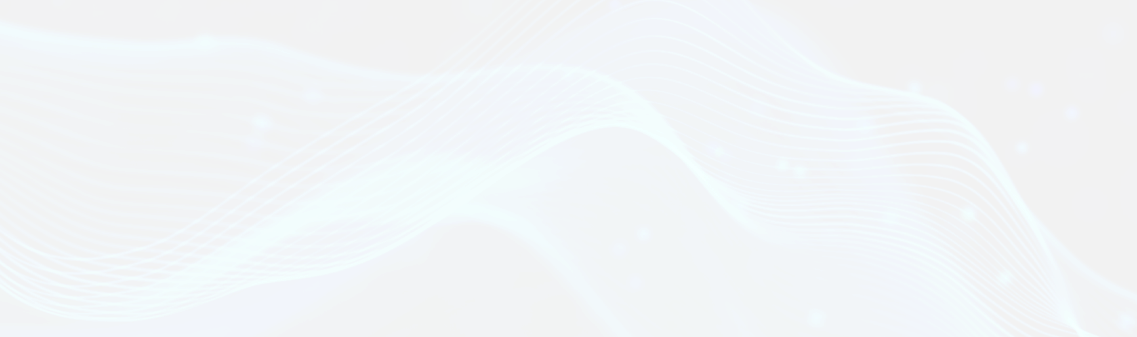
Upgrade your systems with Pakistan’s premier ERP



